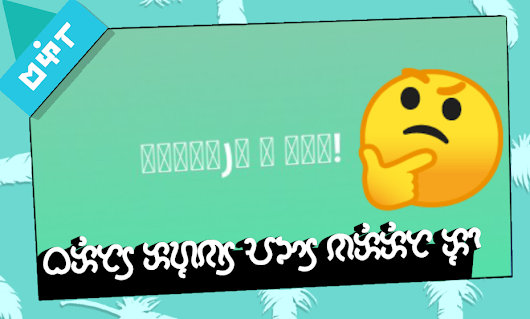The Problem
Some things don't always go right the way you want it to and that happens to Baybayin being used in technology. I excitement you get after wanting to explore Baybayin and to use it it different platforms to show patriotism or just a way of showing off your skills. Those excitement soon fade as you open up Facebook Lite, the light version of the Facebook app. Normally, you can view Baybayin texts in the full version of Facebook (noted that your device contains the necessary fonts to display Baybayin) but the same thing can't be said to Facebook Lite. The process as how the lite version of the app works is a bit complicated to the end users, but in Layman's terms, Baybayin as of the moment will always be shown as boxes in Facebook Lite.
The Solution
The easiest way to mitigate the misery of staring at those boxes in every posts you see in Facebook is to install the original full-fledged version of the Facebook app. It is a bit bloated compared to the Lite but it works as a charm. You can now see Baybayin in Facebook and use your keyboard to type Baybayin. Now, for users who can't see Baybayin at all everywhere in their device, the only option you can do is to upgrade your operating system to Android 8 and/or above (you may also purchase a new one) to be able to fully utilize the best use of Baybayin in Android.
Conclusions
Using Baybayin can be intimidating at first but it is guaranteed to give you an experience of a lifetime. If you have problems and queries do not hesitate to ask by commenting at the box below.